
What a colossal waste of time. Let's say you have 30 close friends with blogs. You want to keep up with them, but this requires you visiting 30 blogs......a lot. This wouldn't be so bad, but it seems that the hype is over. I hate to say it, but the blogging world isn't what it used to be. People just don't update their blogs everyday anymore. They update them when they can, or when something exciting happens. So now you are visiting 30 blogs, but maybe not even one person wrote a new blog in the last week. How sad. You feel like quitting.........but then you say: "What if someone comes out with a really great blog, or someone has some really exciting news, or that blogging elephant that I heard about finally finishes typing his first blog with his giant cylindrical feet, mashing all the keys. What then!". I'm excited, are you excited? Say hello to your new friend, Google Reader!!

Yes, if you want to keep up with your international gang spread out all over the world, you need Google Reader. Google Reader is an inbox for blogs. It is like your email program (Outlook, hotmail, gmail, yahoo, etc...) for managing your blogs! Just like that. It tells you when there is a new blog in your blog inbox. Check your email, check your blogs! Life is simple again.
Here are the 2 steps to make your life easier:
1. Sign up for Google Reader
Click here to sign up. In order to use this, you will need a google account. If you don't have gmail, the world's best email program, I would urge you to get one now. Click here for the benefits of gmail, click here for the the sign up. I love gmail, and I will just say this about it, almost 3 gigabytes of free space, you can instantly search all emails, no pictures with sleazy dating advertisements!!! Tons of great stuff, I can't say enough, check it out. You may only know Google for search, but getting this google account will open a hidden door into a wonderful nerdy land. More to come in the future on this.
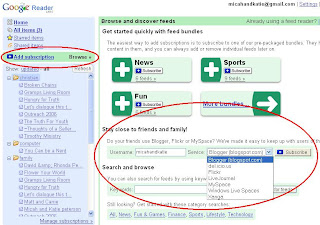
Once you have signed into Google Reader, go to the green "Add Subscriptions" bar on the side and click on browse. This will allow you to quickly add friend's blogs from all kinds of blog sites. If you know the web address of the friend's blog, you can go to the green bar again and click "Add Subscriptions". Now add the blog's web address, it's like adding your friend's email address. Voila, you are ready to receive incoming blogs. Play around in Google Reader and have fun.
2. Isn't there some way to get everything in one place?
The answer is of course yes if I made the question into a subtitle. Now to be honest with you, after I subscribed to everyone's blog that I could think of, I didn't really visit the google reader site very often. I think this is because you just visit blogs, you don't really reply to them, you just leave comments on the site itself. I really just needed a notifier to tell me when new blogs were up so I could go visit them. Enter Google Personalized homepage. Check out this screen shot from my Google Personalized homepage:

We got the weather in Moncton, a preview of our gmail inbox, the latest google docs we are working on, calendar event previews and a box showing us who has put up the latest blog!!!
 Here we can see that Erin Stevenson has a brand new blog up that we haven't looked at yet. We also see that Eli, Renee and Harry, and Phil and Genieve have put up blogs recently that we have already read (they are greyed out).
Here we can see that Erin Stevenson has a brand new blog up that we haven't looked at yet. We also see that Eli, Renee and Harry, and Phil and Genieve have put up blogs recently that we have already read (they are greyed out).Wanna get it? Ok.
-Go to www.google.com and in the top corner you should see a link for "Personalized Home". Click on that.
-Next, you need to sign into your google account if you are not signed in already. Look for a "Sign-In" link and click that to sign-in.
-Once you are signed in, you can start adding gadgets and removing gadgets that you don't want. Play around with this and have fun.
-When you are ready, click on the "add stuff" link on the right. From here you can add all sorts of neat gadgets.
-In the search bar, do a search for "Google Reader". It should be the first result in the list and you can click the "Add it now" button.
-Once you see that it is added, you can click on the "Back to homepage" link in the top left corner. Now you should be able to see the Google Reader gadget on your personalized homepage!!
-You can drag it wherever you want
You did it!!
A smart person once said: "I nerd to live, not live to nerd". Don't waste your time nerding, use your new nerdy skills save you time!! Blog on friends!
*Note - I know that there are other methods and programs to accomplish this same goal. If you have something that works (browsers can do it for instance), all the power to ya. The more you get to know me though, the more that you will realize that I'm sold on Google as far as tech things go. So Simple and so free....
1 comment:
I love this feature. Thanks for showing it to me Micah.
Post a Comment